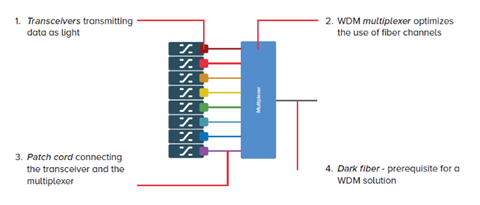Recently, the hot debate between Cisco and Ubiquiti Unifi switches has aroused much attention. Data center managers reckon that Cisco catalyst series switch is undoubtedly the ideal choice than UBNT Unifi switches. While small enterprises have to choose the much cheaper Unifi switches. In the ideal world, they’d love to go with Cisco catalyst 2960, but with a limited budget, they can do nothing about it. So basically, this article will help you look for the best options between Cisco Catalyst 2960 and Unifi switches.
Takes a Big Leap With Cisco Catalyst 2960
Cisco Catalyst 2960 series switches are the layer 2/layer 3 edges, providing 10 and 1 Gigabit Ethernet uplink flexibility, Power over Ethernet Plus(PoE+) access connectivity for enterprise, midmarket and brand office networks. There are Catalyst 2960-S and 2960-X series switches.
Cisco 2960-S is the previous layer 2 access switch with the switching capacity of 176Gbps, 2 20G or 4 1G uplinks and PoE/PoE+ up to 740W.
Cisco 2960-X/2960-XR switches provides the convenience with layer 2 and layer 3 in a single switch with switching capacity of 216Gbps.
Cisco 2960-X/2960-XR switches provides the convenience with layer 2 and layer 3 in a single switch with switching capacity of 216Gbps.
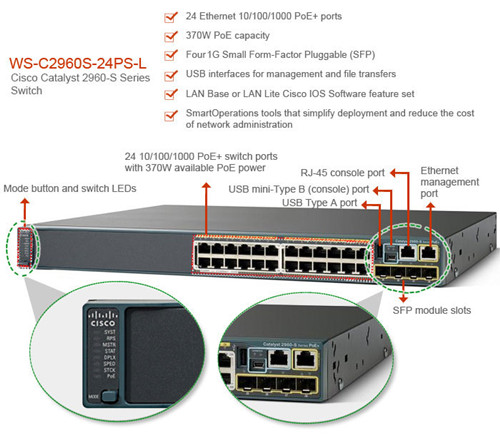
Figure 1 shows Cisco WS-C2960S-24PS-L switches and its features.
FS.COM also offers compatible Cisco 2960 SFP modules, which are 100% tested assured. You don’t need to worry about the our Cisco 2960 x SFP compatibility.
The Benefits of Deploying Catalyst 2960 Switches
- Scale/Performance
Cisco 2960 series supports gigabit access growth for wired and wireless/802.11ac, and more traffic through IP address scalability. And with PoE/PoE+ capacity, Cisco 2960 can be easily and rapidly deployed in many IP endpoints.
- Efficient Switch Operation
Cisco Catalyst 2960 series switches provide optimum power savings, low power operations for industry best-in-class power management, and power consumption capabilities. The Catalyst 2960 ports are capable of reduced power modes so that ports not in use can move into a lower power utilization state. In all, Cisco Catalyst switches reduce greenhouse gas emissions and increase energy cost savings and sustainable business behavior.
- Sustainability
Cisco Catalyst 2960 Series Switches include the following features sets: Cisco EnergyWise technology, efficient switch operation, intelligent power management. Cisco Catalyst switching solutions enable greener practices through measurable power efficiency, integrated services, and continuous innovations such as Cisco EnergyWise, an enterprise wide solution that monitors and conserves energy with customized policies.
Get Big Saving on Ubiquiti Unifi Switches
Unifi Switches is fully managed Gigabit switch, delivering robust performance and intelligent switching for your growing networks. The most popular model of this Unifi Switches is US-24, US-48. According to Ubiquiti networks, Unifi switches have the four following features.
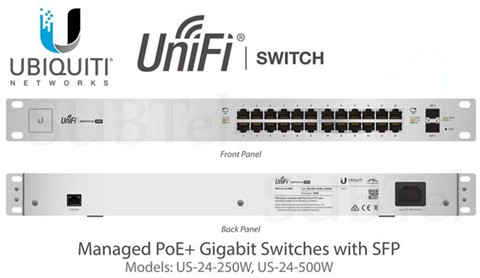
Figure 2 shows the Uniquiti Unifi US-24-250W port analyst.
- Multi-Site Management
A single instance of the UniFi Controller running in the cloud can manage multiple UniFi sites within a centralized interface. Each site is logically separated and has its own network monitoring, configuration, maps, statistics, and admin accounts.
- Optical Fiber Backhaul
Two SFP ports support uplinks of up to 1 Gbps. For high-capacity uplinks, each 48-port model includes two SFP+ ports for uplinks of up to 10 Gbps.
- Non-Blocking Throughput
For its total, non‐blocking throughput, the 24‐port model supports up to 26 Gbps, while the 48-port model supports up to 70 Gbps.
- Switching Capacity
The UniFi Switch offers the forwarding capacity to simultaneously process traffic on all ports at line rate without any packet loss.
What Features Does Cisco Switches Have That Are not Addressed by Ubiquiti?
Cisco—Solid brand and construction
- Solid software packages
- Very ala Carte on their service and components.
- Requires Prior knowledge of Cisco Networking. And configuration help from Cisco.
- Most will feed a good sized area but you have to configure for overlap.
- the controller is a small rack mount box and should be in your data center.
- Simple management
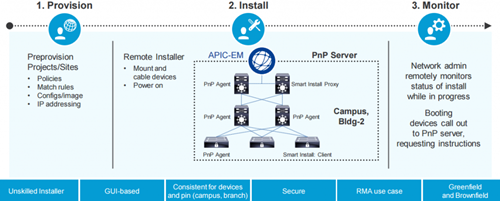
Figure 3 shows the network plug-n-play with Cisco APIC-EM.
What Are the Tempting Points of Unifi Switches, Except Costs?
Ubiquiti—Good Brand and construction
- Good software and easy to understand
- No extra fees other than buying equipment
- If you can program a home router you can set this unit up and the guest network with ease.
- The controller is software based and easy to install and move should the original crap out or need to be reworked.
- You can feed a good size office off of 2 of the Long-Range APs. the controller will handle the overlap for you.
How to Make a Choice Between Ubiquiti and Cisco Switches?
Cost: Price is the biggest incentive in most of the case. A general quote for ubiquiti and Cisco, the Cisco is typically 3 times the cost of ubiquiti. Considering the cost differences between Unifi and Cisco catalyst switches, what makes Cisco so pricey. According to many fiber optic technicians, the ubiquiti system will give them 99% uptime while the Cisco system will give them 99.99% uptime.
Performance: Except the budget, another thing to add into the account is going to be bugs in the code/hardware failures. Within the telecommunication industry, you are not going to find much better, as far as stability is concerned, than Cisco.
Support: With Cisco, you will get some of the best support in the industry. Ubiquiti Unifi switches are quite easy to install and manage. Their controllers are software based, which are quite easy to work with.
Together, If your require a more secure, more robust solution to meet your enterprise and complexity needs, then Cisco is your best option. If you are small to medium sized company and are not trying to create a holo projection of the wheel at every desk. Ubiquiti will be a great fit and should more than meet your needs.
Recommended Information
FS.COM 1/10G Enterprise switches supports layer 2 switching capacity featuring Cumulus Linux, Intel Processor, Broadcom Chips, and 176Gbps switching capacity.
FS.COM 1/10G Enterprise switches supports layer 2 switching capacity featuring Cumulus Linux, Intel Processor, Broadcom Chips, and 176Gbps switching capacity.
Figure 4 shows the S2800 (24*100/1000Base-T+4*GE Combo) switches.
Conclusion
Although there is exact answer to this question, I Insist that you ask several questions inner your mind before taking the next leap.
Q1: Is what case would you absolutely need Cisco and Ubiquiti wouldn't do the job?
Q2: What features does Cisco products have that are not addressed by Ubiquiti?
Q3: Is this the best solution for me? Can I use other branded switches like FS.COM?
If you have any comment about this topic, please leave your notes with us.
Q1: Is what case would you absolutely need Cisco and Ubiquiti wouldn't do the job?
Q2: What features does Cisco products have that are not addressed by Ubiquiti?
Q3: Is this the best solution for me? Can I use other branded switches like FS.COM?
If you have any comment about this topic, please leave your notes with us.