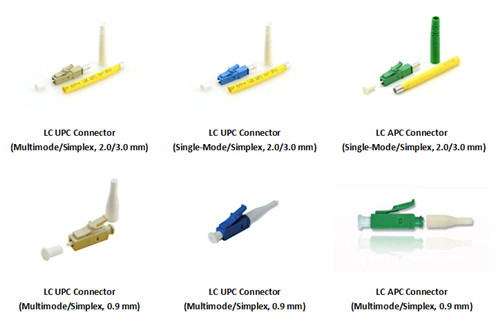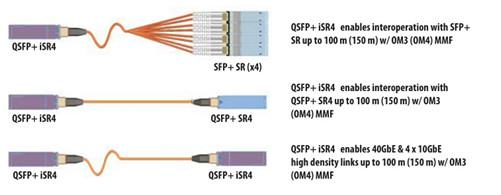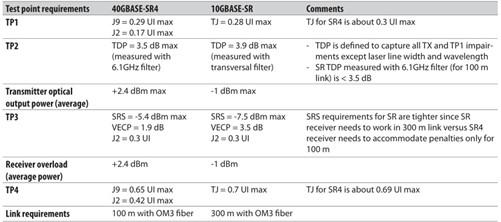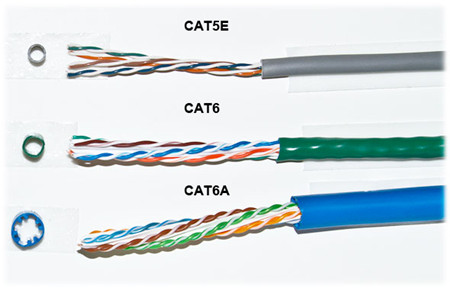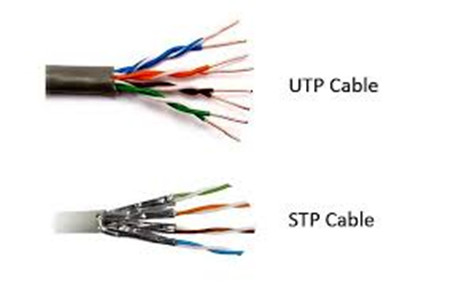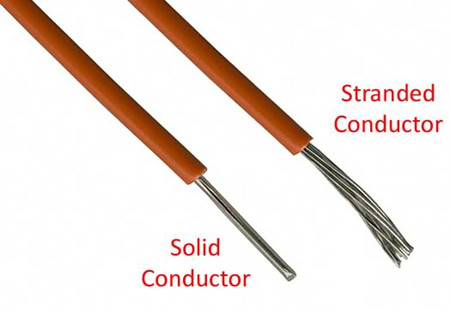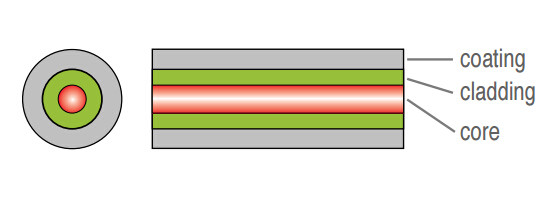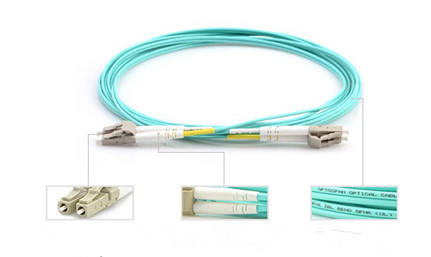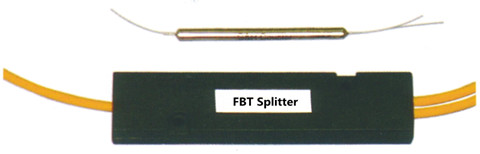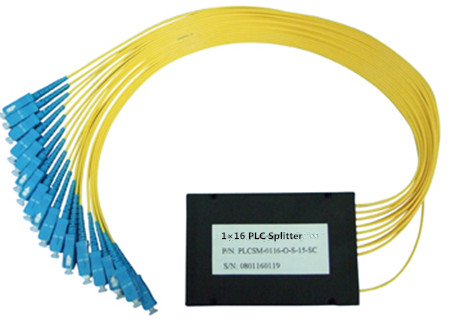Ethernet cables are the standard cables used for almost all purposes that are often called patch cables or fiber jumper. In an article “How to Choose Ethernet Cable”, we know that Ethernet cables can be categorized into many types, like straight-through and crossover Ethernet cable, UTP or STP, Cat5 or Cat6, etc. But we know little about the pins and wiring in Ethernet cables and RJ45 plugs.
RJ-45 conductor cable contains 4 pairs of wires, each consisting of a solid colored wire and a strip of the same color. There are typically two wiring standards for RJ-45 wiring: T-568A and T-568B. What do they mean, and why they are important? This post will discuss the color diagram of straight-through and crossover Ethernet cable to help you figure out.
Straight-Through and Crossover Cables
Straight-through refers to the Ethernet cables that have the pin assignments on each end of the cable—Pin 1 connector A goes to Pin 1 on connector B, Pin 2 to Pin 2 etc. Straight-through wired cables see in Figure 1 are most commonly used to connect a host to client. For example, the straight-through wired cat5e patch cable is used to connect computers, printers and other network client devices to the router switch or hub (the host device in this instance).
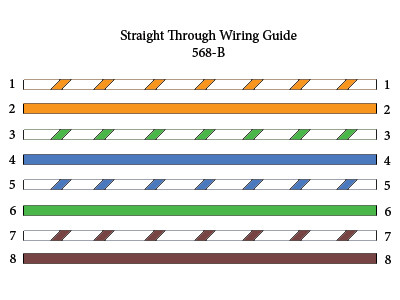
While an crossover cables are similar with straight-through cables, except that TX and RX lines are at opposite positions on either end of the cable, in other words, Pin 1 on connector A goes to Pin 3 on connector B. Pin 2 on connector A goes to Pin 6 on connector B ect. Crossover cables are most commonly used to connect two hosts directly.
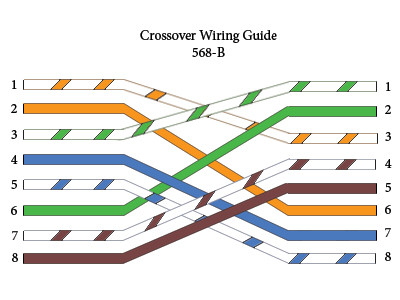
What’s more, the color code diagram of these two cables are different. To create a straight-through cable, you will use either T-568B or T-568A on both ends, while to create a cross-over cable, you will wire T-568A on one end, and T-568B on the other end.
T-568B and T-568A Standard
T-568A and T-568B are the two wiring standards for RJ-45 connector data cable specified by TIA/EIA-568A wiring standards document. T-568A standard ratified in 1995, was recently replaced by the T-568B standard in 2002. The difference between the two is the position of the orange and green wire pairs. It is preferable to wire to T-568B standards if there is no pre-existing pattern used within a building.

Both the T-568A and T-568B standard Straight-through cables are used most often as patch cords for your Ethernet connections. If you require a cable to connect two Ethernet devices directly together without a hub or when you connect two hubs together, you will need to use a Crossover cable instead.
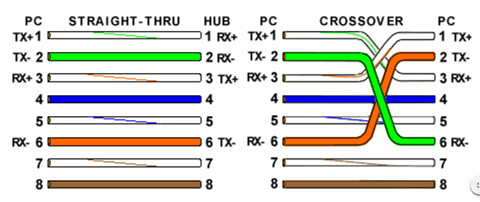
Looking at a T-568A UTP Ethernet straight-through cable and an Ethernet crossover cable in the above image with a T-568B end, we see that the TX pins are connected to the corresponding RX pins, plus to plus and minus to minus. You can also see that both the blue and brown wire pairs on pins 4, 5, 7, and 8 are not used in either standard. What you may not realize is that, these same pins 4, 5, 7, and 8 are not used or required in 100BASE-TX as well. So why bother using these wires, well for one thing its simply easier to make a connection with all the wires grouped together. Otherwise you’ll be spending time trying to fit those tiny little wires into each of the corresponding holes in the RJ-45 connector.
Conclusion
Ethernet cable color-coded wiring standard allows optical technicians to reliably predict how Ethernet cable is terminated on both ends so they can follow other technicians' work without having to guess or spend time deciphering the function and connections of each wire pair. There is no technical difference between the T568A and T568B wire standard, so neither is superior than the others. FS.COM offers a full range of optical devices including fiber optic cables like LC-SC fiber cable, copper cables (Cat5/5e, Cat6), etc. If you have any requirement of our products, please send your request to us.