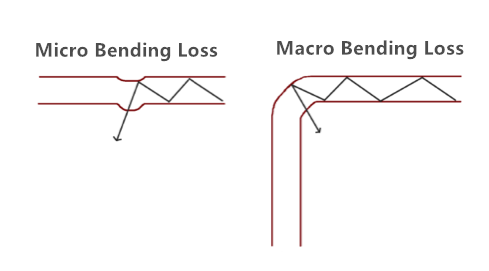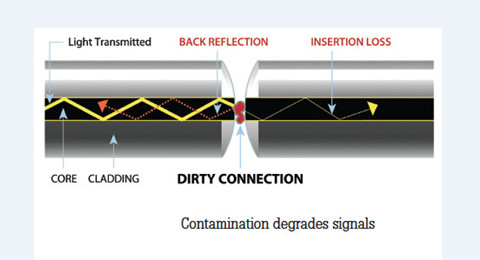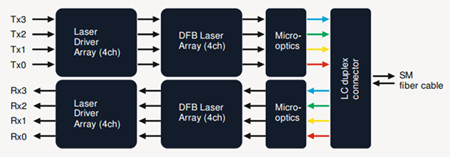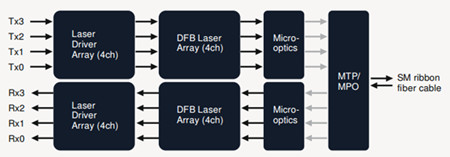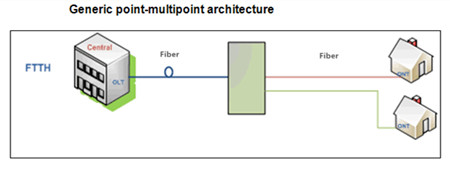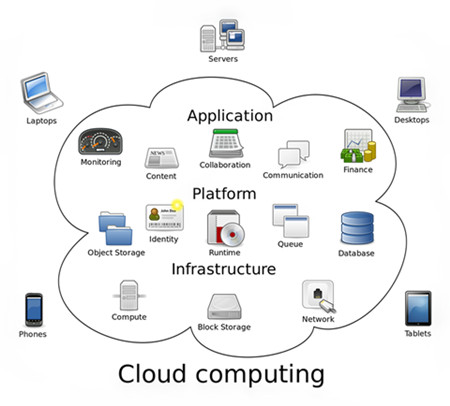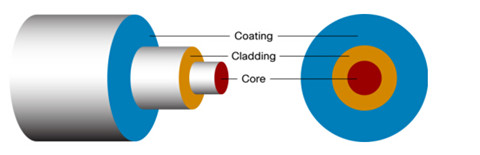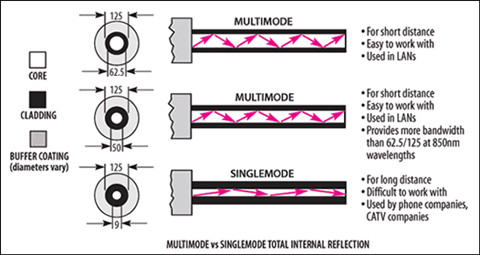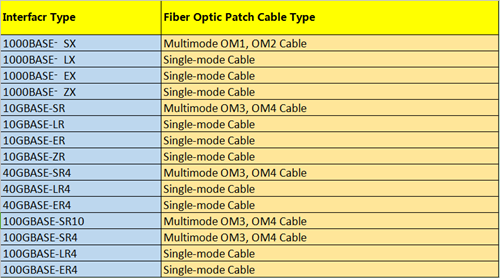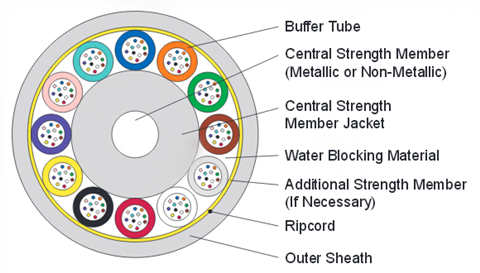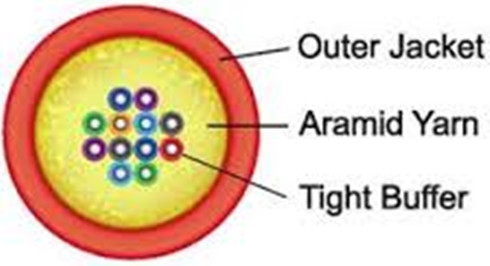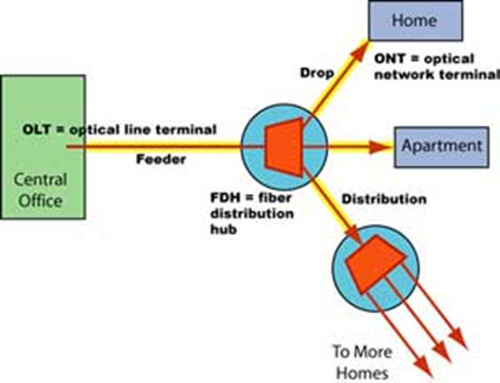Fiber optical cable is the composite material, typically consists of a hair-thin glass used to transmit pulses of light instead of electrical signals. Thus the termination must be much more precise. Compared with copper cables end with RJ connectors, fiber optic connectors must align microscopic glass fibers perfectly to make metal to metal contact. There are many different types of fiber connectors, they share similar design characteristics, such as LC to LC patch cord, single mode LC to ST fiber patch cable, single mode fiber ST to SC patch cord, single mode fiber cable with LC connector, etc. Nowadays most cables are ended with the same connector, which poses a problem for users to sort through cables and connectivity options. That’s why this article is provided here to help out the illustration of fiber optics and optical connectors.

Internal Structure of Optical Connector
Fiber optic connector terminates the end of fiber optic cable, enabling quicker connection and disconnection than splicing. As noted before, optical connector has to be aligned properly to the microscopic glass fibers completely in order to allocate for communication. There are three major components of a fiber connector: the ferrule, the connector body, and the coupling mechanism.
- Ferrule
It is a thin structure that is actually used to holds the glass fiber, which has a hollowed-out center that forms a tight grip on the fiber. Ferrules are usually made from ceramic, metal, or high-quality plastic, and typically will hold one strand of fiber.
- Connector Body
This is a plastic or metal structure that holds the ferrule and attaches to the jacket and strengthens members of the fiber cable itself.
- Coupling Mechanism
This is a part of the connector body that holds the connector in place when it gets attached to another device. It may be a latch clip, a bayonet-style nut, or similar device.
Different Types of Fiber Optic Connectors
To sum up, there are nearly 100 fiber optic connectors on the market, but only a few are available that was lower loss, lower cost, easier to terminate. Optical connectors like LC connector, SC connector, ST connector, FC connector, RJ45 connector, MT-RJ connector are the representative that will be present to you.
- SC Connector

SC or square connector, was developed by Nippon Telegraph and Telephone on the market, slowly grew in popularity as manufacturing cost went down. Now it is becoming increasingly popular in single-mode fiber optic cable, analog CATV, GPON, GBIC. SC is a snap (push-pull coupling) connector with a 2.5mm ferrule diameter that operates on the standard IEC 61754-4. The connector’s outer square profile together with its snap coupling mechanism that allows greater connector packaging density in instruments and patch panels. The SC fiber patch cord is ideally suited for datacoms and telecoms applications including point to point and passive optical networking.
- LC Connector

LC or Lucent Connector, is a push-pull, small form factor connector that uses a 1.25mm ferrule, half the size of the SC. Due to the combination of small size and latch feature, LC connector is ideal for high-density connections and usually utilized in SFP, SFP+, XFP, and single-mode QSFP+ transceivers. Along with the development of LC compatible transceivers and active networking components, it will continue to grow in the FTTH arena.
- FC Connector

FC or Ferrule Connector., is a round, threaded fiber optic connector that was designed by Nippon Telephone and Telegraph in Japan. The FC connector is applied for single-mode fiber and polarization-maintaining optic fiber. The FC is a screw type connector with a 2.5mm ferrule, which was the first fiber optic connector to use a ceramic ferrule. However, FC is becoming less common and gradually replaced by SC and LC connectors because of its vibration loosening and insertion loss.
- ST Connector

ST or Straight Tip, was developed by AT&T shortly after the arrival of the FC. They may be mistaken for one another, but ST uses a bayonet mount other than a screw thread. And you have to make sure SC connectors are seated properly owing to its spring-loaded structure. SC is mainly used in multimode fiber optic cable, campuses and buildings.
- RJ-45 Connector

RJ-45 connectors are physically wider than the RJ-11/12 connectors used for telephone. In network applications, RJ-45 cable assemblies are used to connect from a patch panel to a network switch, and also to connect a computer's NIC to a data port.
- MT-RJ Connector

The MTRJ connector closely resembles an RJ-style modular plug, even getting part of its name from the resemblance. It is covered in the TIA connector intermateability standard FOCIS-12 (TIA-604-12). MT-RJ is a duplex connector with both fibers in a single polymer ferrule. It uses pins for alignment and has male and female versions. Multimode only, field terminated only by prepolished/splice method.
Conclusion
Whether you are about to install a new fiber optic network, or perhaps you are maintaining on an existing one, you are supposed to have a basic knowledge about fiber optics and optical connector. This article simply illustrates the most commonly used fiber optic connectors on the market to help you sort through the optical connectors. But if you’re still not sure which fiber optic connectors are right for you, or perhaps you’d like some more information you can always get in touch with FS.COM.