Questions like whether a 1G SFP can be used on the SFP+ port of the switch and support 10G data rate are frequently asked by overall users. Generally, you will get the answer “no”. Because Most (95+%) SFPs and SFP+s will only run at the rated speed, no more, no less. Even though SFP and SFP+ have the same port size, it doesn’t mean that you can insert a SFP in a SFP+ port to achieve a 10G connectivity. Not to mention that some SFP+ port can only support 10G SFP+ optics. However, this article will introduce a Cisco Network module in Cisco Catalyst 3750-X and 3650-X Series switches that can both support 1 GbE SFP and 10 GbE SFP+ transceivers.
C3KX-NM-10G Network Module
The Cisco Catalyst 3750-X and 3560-X series switches support four optional network modules for uplink ports, namely C3KX-NM-1G (four GbE port network module), C3KX-NM-10G (two 10GbE SFP+ ports network module with four physical ports with two SFP+ and two regular SFP ports), C3KX-NM-10GT (two 10GB-T ports network module), C3KX-SM-10G (service module with two 10GbE SFP+ ports network module for Netflow and MACsec encryption). C3KX-NM-10G module on the Cisco Catalyst 3750-X and 3560-X has two installation screws on each side, which make it easy to switch things out and make new connection without a fuss. What’s more, when business demands changes, the C3KX-NM-10G network module allows customers to only upgrade their modules from 1 GbE to 10 GbE without replacing a comprehensive upgrade of switch.

As the above image shows, the C3KX-NM-10G network module has four slots—two SFP+ slots and two SFP slots. These four slots usually work in pair, with one pair supporting 1 GbE data rate and the other achieving 10 GbE. Note that you must use the same form factor transceiver in a pair and never mix the SFP module with SFP+ module. SFP+ can’t auto-negotiate down to 1G to support with SFP module.
To put it simply, let’s name the port from left to right as slot 1, slot 2, slot 3, slot 4. Usually a 10-Gigabit SFP+ module takes precedence over a 1-Gigabit SFP module. But it’s another case when an SFP module is first inserted in Slot 1 and has link. For example, if the SFP in Slot 1 retains link, you insert an SFP+ module in Slot 2 and it will not operate. If the SFP module in Slot 1 is shut down or removed, the SFP+ module in Slot 2 turns on. The SFP module in Slot 1 does not work as long as an SFP+ module is in Slot 2. The following chart concludes the accessible combination of SFP and SFP+ modules.
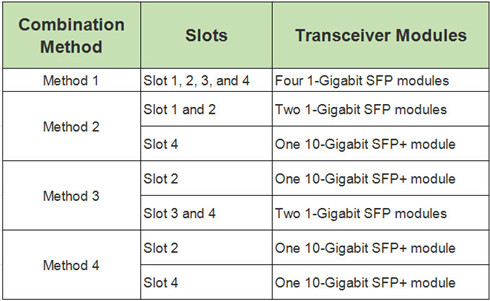
Suitable Cisco Transceivers for C3KX-NM-10G Network Module
As note before, C3KX-NM-10G module on the Cisco Catalyst 3750-X or 3560-X series switch can both support 1 Gigabit Ethernet and 10 Gigabit Ethernet data links. We will list the available Cisco modules attached with detailed information in the below charts.
Cisco SFP transceiver for C3KX-NM-10G module:
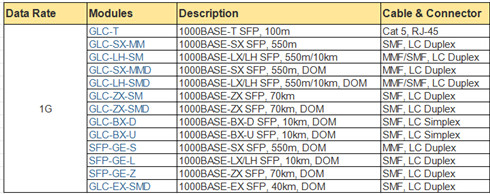
Cisco SFP+ transceiver for C3KX-NM-10G module:
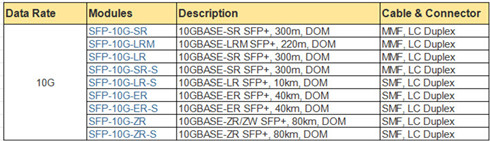
There are many other compliant Cisco SFP+ DAC and AOC cables that I haven’t listed above, if you are interested, you can visit fs.com.
Conclusion
This post lists all of the functions of the Cisco C3KX-NM-10G network module, all the basic and advanced features and tells you how to select the compliant Cisco SFP modules and SFP+ modules. If you want to expand your database from 1GbE to 10GbE, with the Cisco C3KX-NM-10G network module, you only need to upgrade your Cisco SFP and plug it with a brand new SFP+ transceiver, then that’s it.

No comments:
Post a Comment