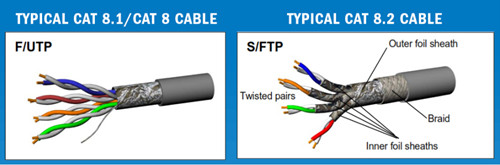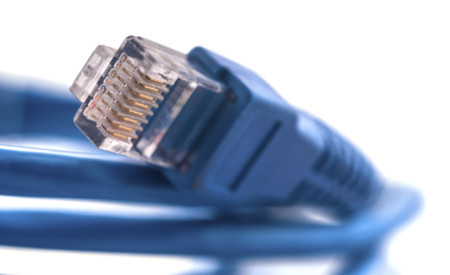Everyone loves a plate of delicious spaghetti, but everybody hates when network wires become so tangled that it looks like spaghetti. Even for seasoned network cabling installers or system administrators, cable spaghetti isn't only assaulting to their eyes and dignity, it can actually impede the ability to troubleshoot IT issues. People who had the experience of re-cabling or organizing the cable spaghetti, they may understand that prevent your network from being confused with spaghetti usually takes regular planning and maintenance. Otherwise, it will drive you to the blink of insanity, just as the engineers in the picture. Here are what you should know about the best practices that will prevent from bad spaghetti.

Use Appropriate Cable Length
Every cable installer might have the experience. It is a nightmare to use a 25-foot cable or longer one to connect two severs that only five feet from each other, so the extra length will lead to major spaghetti problems in the future. Additionally, excess cable becomes a trouble to manage in a high density fiber cable management because when there is too much cable, there's no where to put it. Invest in the right size cable, and your racks will be much more manageable. Just take the time to measure your cables and only using the exact length that you need, not only will it make your server room look organized, but it will also increase overall efficiency.
Bundle the Cables
When making large horizontal or vertical runs, bundling the cables together makes them look nice and clean. Using cable ties, or wraps will keep the cables together. You can also use them to attach your cable bundle to infrastructure pieces.
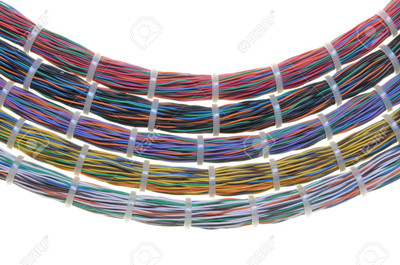
Run Cables in Channels
Instead of stringing cables randomly between devices, create a clear pathway for the cables to follow. For all cables leaving the rack, have them climb up the outer wall of the rack, cross over, crawl down the other rack, fan out horizontally and plug in.
Label Your Cables
When first installing cables or cleaning up, always remember to label every single cable on the rack. This step adds a few extra minutes of labor to the installation, but it will save you a major headache in the long run. For example, if you want to upgrade to higher bandwidth, you will have to unplug a bunch of wires and replace some new cables. having labels on them allows you to immediately know where to plug them back in.

Take the Future Proof into Account
A man without distant care must have near sorrow, this saying is also applied in the cable installation. If you install your network infrastructure that only covers your current needs, then you will be facing a spaghetti situation in the future when it comes to add more wires into full conduits. Thus to avoid this problem, you are supposed to carefully planning out your network, and position existing and future equipment in spots that will use less cable length and have minimal overlap.
Don't Forget Bend Radius
Bend radius is the maximum angle that a cable can be bent. If you over-bend cables, they will break or become damaged. Then they will not function properly. This is especially true for fiber cables, which can be sensitive to bends. Proper cable management will keep your infrastructure functioning by maintaining proper bend radius.
How to Tackle the Bad Cable Spaghetti
- Admit the problem—It's tempting to loosely string a cable from point A to point B. It's quick, easy, and you don't have to deal with the real issues. But you're only hurting yourself. The next time you need to make a patch, commit to doing it the right way. It will pay off in the end.
- Clear your schedule—Now that you are no longer contributing to the problem, it is time to check your calendar. Block out a large chunk of time to clean up the mess. Oftentimes, you will need to work whenever the office is empty since users could lose connectivity to the network.
- Make a list of supplies—Having the right accessories is essential to a job well done. If you have the correct supplies, it's easier to clean up and keep your site organized. The rack clean up essentials include: cable management, cable ties, finger nail clippers, scissors, labels, horizontal management, vertical cable management.
- Just go for it—The final step is to bite the bullet and just start. It won't get any easier than it is today. Assemble your supplies, set the date and go for it. You will thank yourself later.
Conclusion
To sum up, this article recommends several tips for preventing from cable spaghetti for your data center solution. Besides the above suggestions, there are two overarching themes that you should bear in mind—do not take shortcuts and careful planning. FS.COM as a rising telecommunication manufacturer, will work closely with your business to understand your needs and come up with a network layout that will handle your growth. Our cable management accessories like cable ties, wire Loom, cable lacing shelf, D-Ring cable manager etc., are all provided. If you have any requirement, please send your request to us.