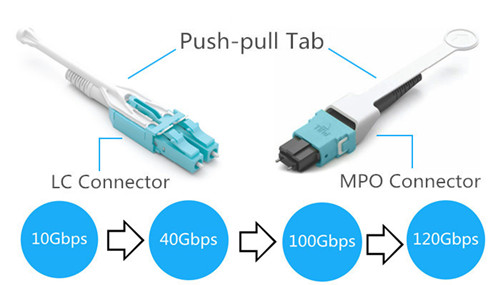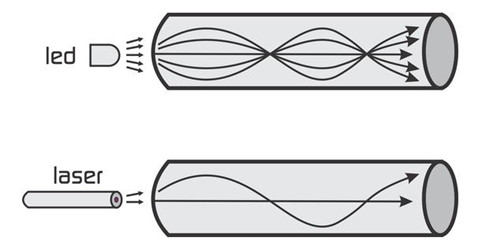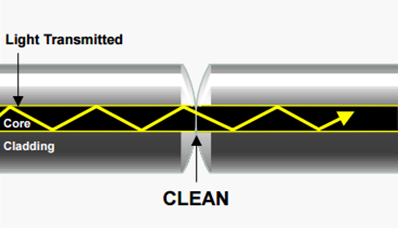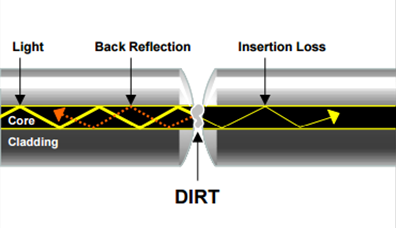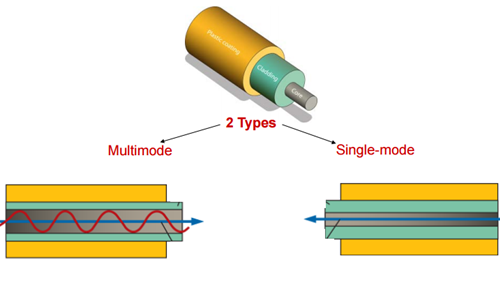Fiber optic technology has proven itself as an indispensable component for network backbone and other high-demand applications as it generally offers greater bandwidth than traditional copper cable. However, fiber optic cables are made of a specialized glass-like material that costs more to manufacture than traditional copper networking cables. Additionally, the interfaces on either end of the cable have often been required to be highly complex transceivers that required a large amount of intricate configuration to perform optimally. That’s the main obstacle that has remained to widespread adoption of fiber optic networking.
But recently, as technology has improved, the price of fiber optic media has fallen to the degree, thus with its obvious advantages over copper cable, fiber optic cable are feasible and affordable for networking applications. As for the optical interfaces, with Cisco GLC-LH-SM fiber optic transceivers, those obstacles are a thing of the past. Here explains why the GLC-LH-SM transceiver makes fiber optic networking possible.
Brief Overview of Cisco GLC-LH-SM
Cisco GLC-LH-SM is a 1000BASE-LX/LH SFP for both multimode and single-mode fibers. The 1000BASE-LX/LH SFP, compatible with the IEEE 802.3z 1000BASE-LX standard, operates on standard single-mode fiber-optic link spans of up to 10 km and up to 550 m on any multimode fibers. So now let’s move on the next part. Figure 1 shows a Cisco GLC-LH-SM transceiver module.

Every Network needs Cisco GLC-LH-SM
One thing that makes optical transceivers so special is that they are hot swappable—a huge development in fiber optic technology. In the past, if designers had to repair a transceiver failure, he would redesign the whole system, which meant a lengthy amount of network downtime. But with Cisco GLC-LH-SM, the whole process will be quite easy. You can leave the power on, remove the device, pop in the replacement, then you network is back off to races as shown in Figure 2.

It is necessary to make sure the configuration of an optical transceiver before operating. But this GLC-LH-SM transceiver is preferred by most designers because it doesn’t need to be configured to begin functioning. It is ideal for network designers as it reduces the number of steps required to achieve the desired goal. Sometimes, external calibration is required, but this is not always the case. The most stringent applications will require it, and most other applications will not. This significantly reduces the number of steps or requirements necessary for designing an optimal network.
Cisco GLC-LH-SM is compatible with 1000BASE-LX/LH, which makes it possible for both single-mode and multimode fiber. When you need a network solution that covers a long distance, this transceiver operating over single-mode fiber is available for a link span of up to 10km. It is ideal to be deployed in Hospitals, university campuses, and large research facilities. And multimode opens the data floodgates, giving you maximum throughput upwards of 1.25 Gbps.
Conclusion
There lists three reasons why every network needs GLC-LH-SM transceiver. GLC-LH-SM fiber optic transceiver makes it so much easier to redesign fiber optic technology into your network. It does this, simply, by making it just as easy as to incorporate a traditional Ethernet router. And it doesn’t need to be configured. But besides those reasons, there are countless other reasons, which will help designers recognize why they should select the devices and design them into their networking solutions.
If you are in the market for GLC-LH-SM optics, ask an expert for help. He will help you select the proper technology and design what you need to achieve your goals. Every network needs GLC-LH-SM optics, you just have to find the best manufacturer and type to meet your needs. In fact, Cisco original fiber optics are too costly, the similar Cisco GLC-LX-SM-RGD are also very expensive. Thus find a reliable vendor will solve all your problems. As you know Fiberstore would love to answer any questions about GLC transceivers or any other networking questions you may have. Please contact us if you may have any questions.